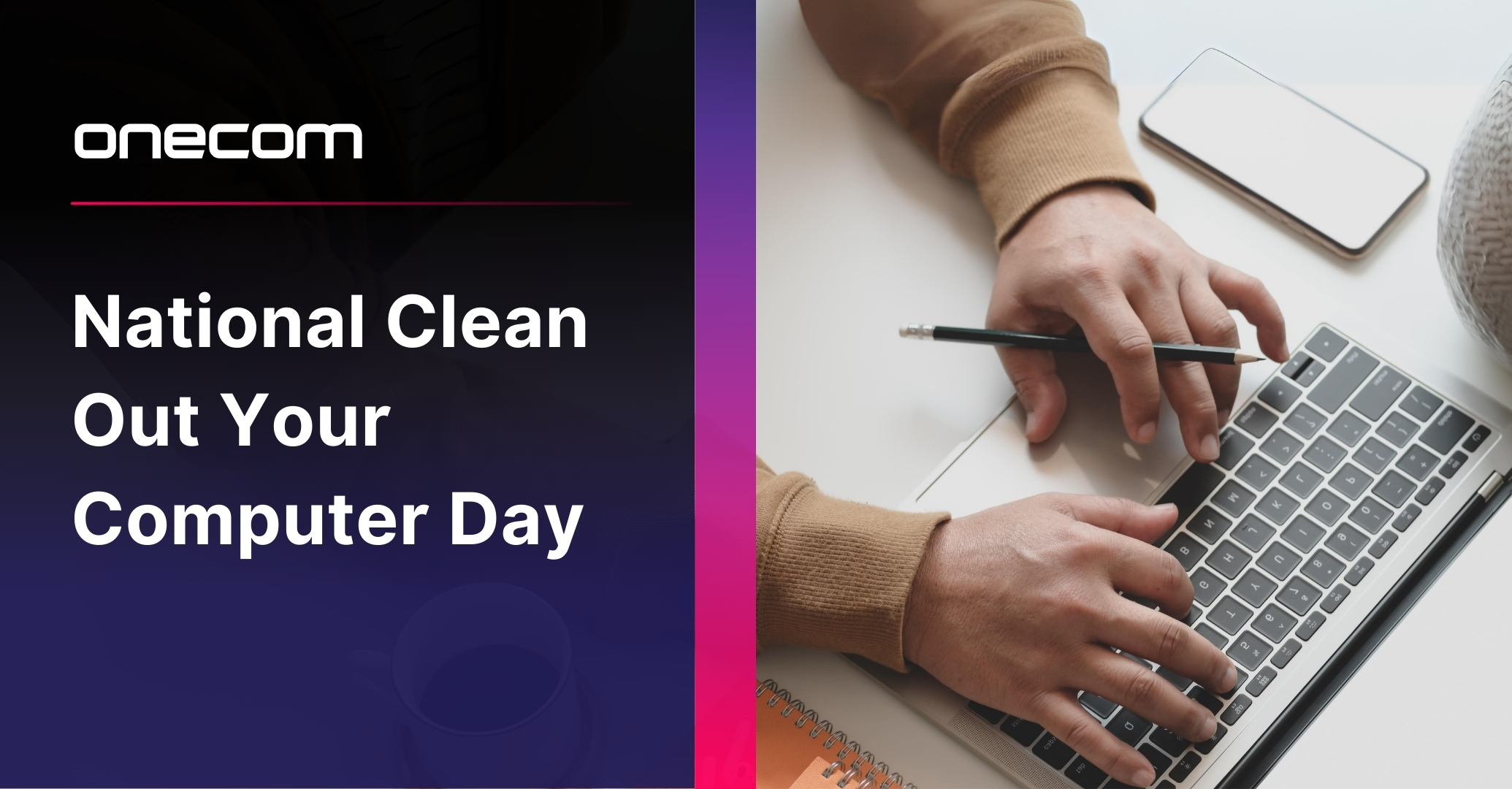As today is National Clean Out Your Computer Day, it is a great opportunity to declutter your digital life and prioritise cybersecurity. Here are some top tips you can follow to keep your systems and networks organised and secure:
- Organise your files: Take the time to go through your files and folders. Delete files you no longer need and organise the rest into folders with clear names. This will help you find what you need quickly and free up storage space.
- Uninstall unused programs: Optimising your computer performance can be as simple as uninstalling unused programs. This frees up valuable storage space and can help boost your computer's performance. But, if you don't have administrative access to uninstall programs, reach out to your IT department for help.
- Delete old emails: Don't let old emails take up unnecessary storage on your computer. Start by taking a moment to delete any emails you no longer need, especially the ones with large attachments.
- Clear out temporary files: Temporary files generated by your computer system can take up a considerable amount of space, including browser caches. Clearing out these files is a simple yet effective step that can free up valuable storage space and increase your computer's speed.
- Automation is essential: Identify areas where automation can help streamline digital workflows, reducing digital clutter, and simplify processes. Cloud-based storage systems and tools like automated reporting are just a couple of examples that can help improve productivity.
- Prioritise cybersecurity: As you clear out your computer, it's essential to keep cybersecurity in mind. Make sure your antivirus and anti-malware software is up to date and run scans regularly to detect and remove any potential threats. If you need guidance on how to do this correctly or are unsure about the process, contact your IT department for expert advice.
Cleaning out your computer is a critical step towards boosting both your system's performance and cybersecurity. Taking the time to declutter your computer and free up valuable storage space can also help to safeguard your sensitive data.
At Onecom, we offer a range of solutions designed to keep your digital life protected and your business running smoothly. From cloud solutions to managed IT services, Onecom offers tailored solutions to meet your business needs.