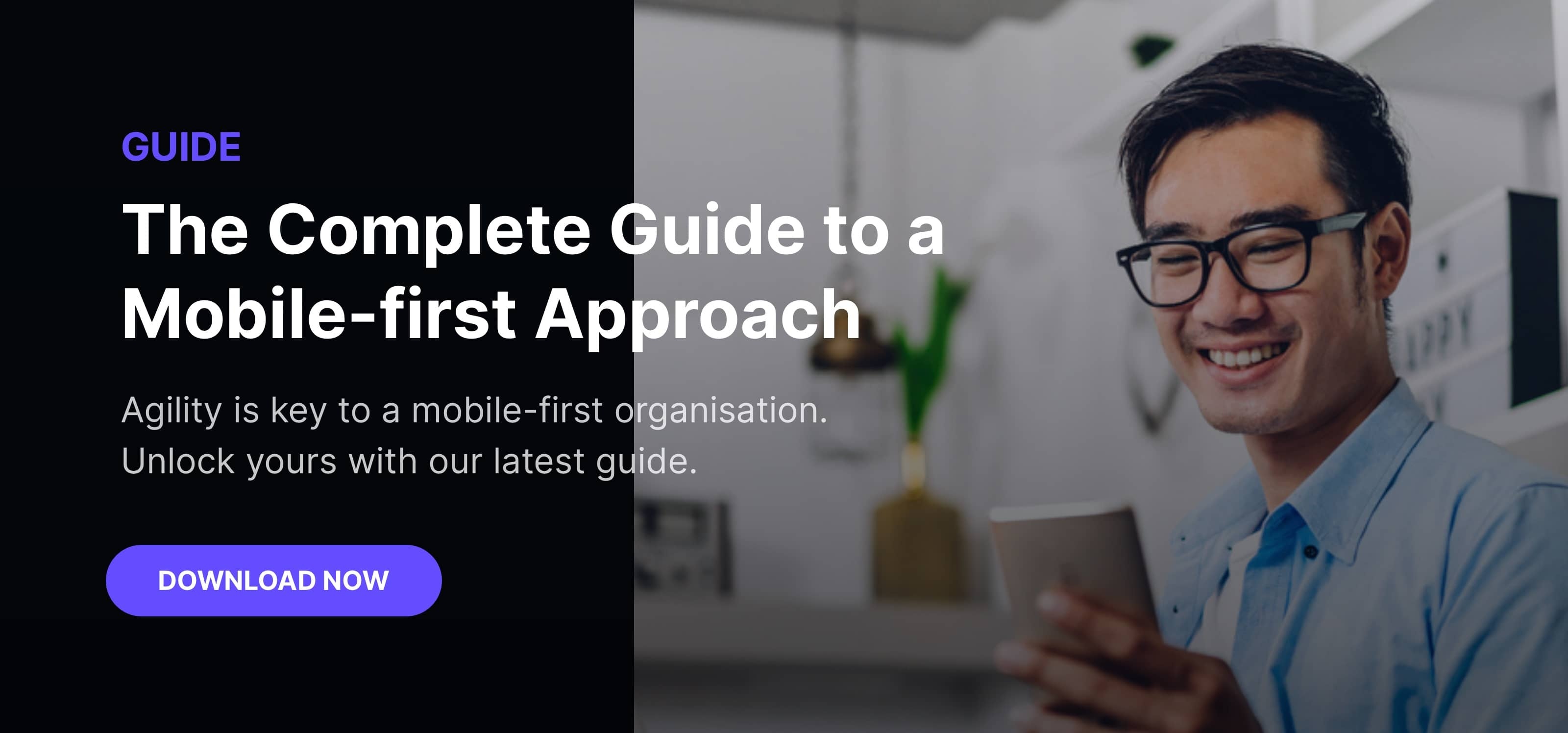It’s increasingly common for a mobile-first business to provide smartphones, laptops and tablets to their staff – particularly to enable flexible and remote working.
Being able to access email, work chat and documents on the go is incredibly powerful – but it’s important to take security precautions with any system that leaves employees walking around with company data in pockets.
Here, we're looking at how you can protect your business mobile phones and keep data safe with tools such as Samsung Knox.
Invest in a security solution
The most obvious way to secure company phones is to invest in a good mobile security solution. Fortunately, Samsung has a defence-grade security platform built into the DNA of all smartphones, tablets and wearables – one reason its devices are Gartner rated no.1 for security in the world!
Samsung Knox secures your devices from the moment you unpack and turn them on. Offering multi-layered security, it defends your most sensitive information from malware and malicious threats.
Samsung's newest smartphones are designed to block any attempts at tampering, even when powered off. This gives your employees the freedom and confidence to work wherever they want, without the fear of sensitive data falling into the wrong hands. It is a fully flexible and scalable solution that can help you save time and money by enhancing capabilities in line with your business’s growth.
If you use Samsung for business, we have fully trained experts at Onecom who can provide you with the best security solutions using the Samsung Knox portfolio.
Ensure you have a mobile security policy
You should have a mobile security policy that is reviewed regularly. This should include device usage, issues you have had and the ages of your smartphones.
If you are adding new devices as your business grows, you can easily keep policies updated. Of course, make sure employees are held accountable for understanding and sticking to the policy as well.
Including acceptable usage in your policy is also a good idea, this can help outline how company devices should and shouldn’t be used. Guidance on what to do if a device is lost or stolen will mean staff know how to act and will hopefully do so promptly.
Adopt Mobile Device Management (MDM)
Mobile Device Management allows you to manage devices and roll out apps and software updates centrally.
MDM tools can also be helpful to companies that offer a Bring Your Own Device (BYOD) program but want to make sure employee devices don’t open them up to security threats.
Many cyber security threats get into a network due to user errors which are often just honest mistakes. Employees might not realise that by downloading an app, for instance, they are effectively leaving the door open to have company data stolen from their smartphone.
Restricting the sensitivity of data that employees can access on their mobiles is one thing you can do to help. Select Samsung devices can have device administrators, giving employers the ability to limit or allow individual apps on their employees’ phones.
Consider the risk of BYOD
If staff are using their own devices, have a Bring Your Own Device (BYOD) Policy and ensure everyone is aware of this. This would cover what is deemed as acceptable use when connecting to a company network, the support available from IT providers, security measures that must be taken and what employees are responsible for in the event of data loss/misuse.
Read more about the security challenges of Bring Your Own Device.
Available on the latest Samsung Galaxy smartphones is Secure Folder, which offers a simple solution for those who want to protect their personal information. Even though Secure Folder is free, it uses the enterprise-grade mobile security offered by the Samsung Knox platform, including data encryption, allowing anyone to easily create a secure area on their phone to store work data and keep it separate from personal data, or vice versa.
Add an extra layer of password protection
Weak and easily forgotten passwords can make it simple for cyber criminals to gain access to mobile devices. Two-factor authentication is a straightforward way to add an extra layer of security – this means using something in addition to a password such as a PIN, fingerprint or facial recognition.
Around 70 percent of businesses will use biometrics for authentication by 2022, according to market research firm Gartner.
Samsung uses biometric authentication technology, including Face Recognition and Ultrasonic Fingerprint, to give you access to your data. It can be protected even if your device is lost or stolen.
Another added measure of protection is Samsung Pass, which allows you to access important data easily, quickly, and securely – like your bank or email apps. No need to remember countless usernames and passwords.
Encrypt data
Enabling encryption on business mobile phones is essential. Mobile device encryption works by converting data held on your phone into an unreadable form. Just like when you password protect your phone, you’ll have to enter the encryption PIN or password. Upon entering your password successfully, your data is decrypted.
All modern smartphones come with a level of password protection and encryption, some more secure than others. With Android, when you create your passcode, you are asked to turn encryption on as an option.
With Samsung Knox, all data is securely encrypted by default, using a government-certified encryption module. In the event of device theft or loss, anyone who picks up your phone won’t be able to see what’s on it.
Be wary of unsecure networks
If your employees are working on the go then they will likely be accessing WiFi networks, or using the data that comes as part of their business mobile phone plan.
One of the biggest risks your business faces here, is employees sharing information over unsecure networks. That could be WiFi available from a café or on a train.
If your employees are using their mobile phones for business purposes, you should ensure they are aware of the risks of sending sensitive information on these kinds of networks, and advise them against it if possible.
Samsung Galaxy and Note smartphones come with a pre-installed app called Samsung Secure Wi-Fi. This encrypts outgoing internet traffic and disables tracking apps and websites. It allows you to browse the internet safely on public wireless connections without fear of security breaches. Every time you connect to a Wi-Fi network it sends you a push-notification, to let you know that it’s secure.
Don’t forget about updates
Just as new security threats are constantly cropping up, tech companies are developing fixes or patches to combat these. This means frequent updates need to be made to phones in order to keep them secure.
You should educate your employees about the importance of keeping their mobile devices updated. Samsung mobile devices come with monthly security updates that include Android’s latest patches as well as Samsung-specific updates. These can be easily checked and kept track of in Settings, in the About Phone section.
Beyond three years from when they are released, many devices stop receiving regular OS updates and security patches, making them more vulnerable to new threats. Some good news is that last year, Samsung promised Android OS updates for up to "three device generations” in select Galaxy devices.
Providing a business mobile phone or tablet can be a huge benefit to employers not only to improve productivity but also staff retention (giving employees devices to work from home or flexibly).
However it also has its challenges, so it’s important to stay vigilant with mobile security and instil good habits in your employees.
If you have any questions or want to get started with a business mobile phone contract, get in touch with us today.